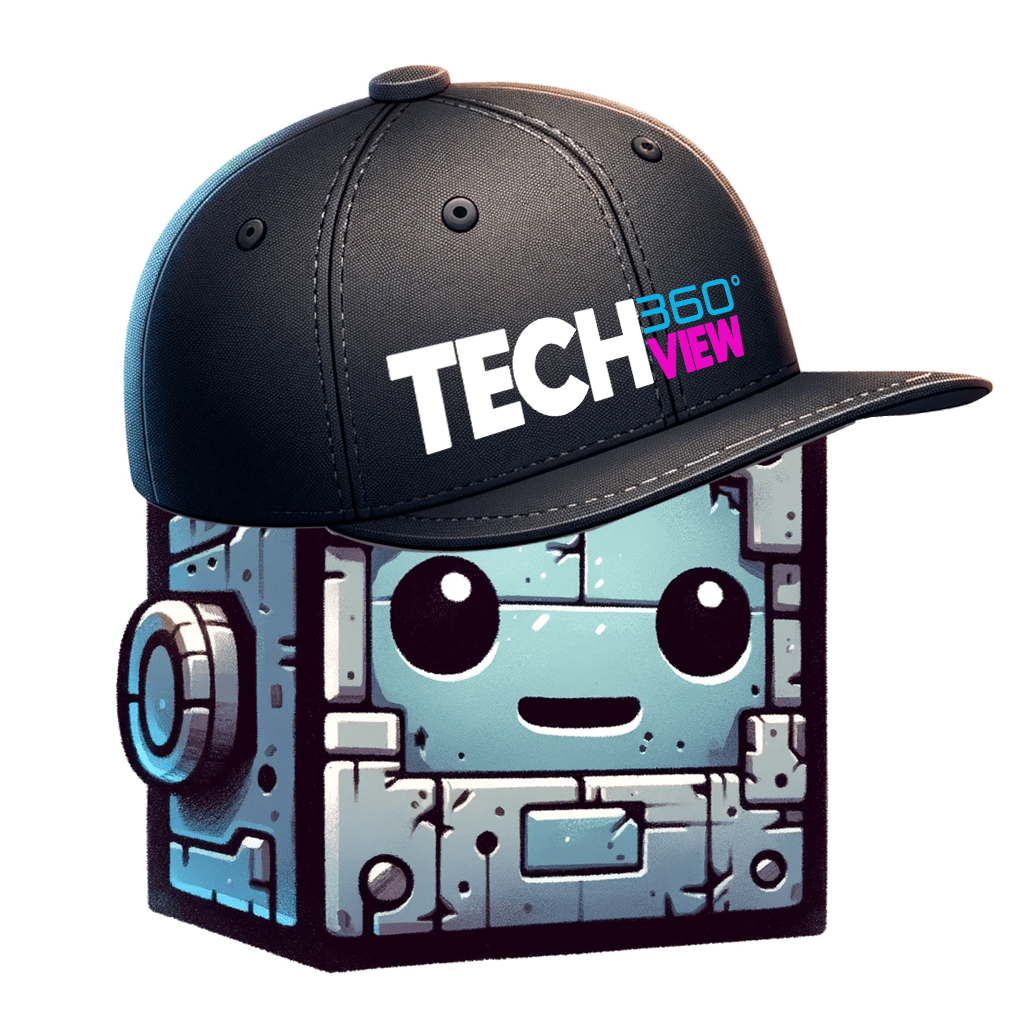No Shortage of Great AI Mind Mapping Tools
- Variety of tools with diverse features and uses.
- Most tools offer paid versions with premium features.
- All aim to boost creativity and productivity.
Top 5 AI Mind Mapping Tools
1. XMind
Features and User Experience: XMind is known for its versatile and adaptive interface, offering a drag-and-drop feature that simplifies mind map creation and customization. It provides smart editing capabilities, making it easy to rearrange ideas and thoughts. Pricing: XMind offers a limited free plan, with the Pro version starting at $19.99 per quarter. Integrations and Collaboration: While XMind is primarily designed for personal brainstorming, it does offer some collaborative features through its web app, XMind AI, which is suitable for collaborative brainstorming sessions. Strengths and Weaknesses: XMind excels in personal use due to its intuitive interface and customization options. However, it may not be the best choice for extensive team collaboration due to limited integration capabilities.
2. Lucidchart
Features and User Experience: Lucidchart is a cloud-based diagramming tool that excels in creating mind maps, flowcharts, and other diagrams. It uses AI for text formatting and auto-layout, enhancing both organization and aesthetics. Pricing: Lucidchart offers a free version, with premium plans available for more advanced features. Integrations and Collaboration: Lucidchart integrates well with other software, making it ideal for teams that require comprehensive project tracking and visualization tools. It supports real-time collaboration, allowing multiple users to work on the same document simultaneously. Strengths and Weaknesses: Lucidchart’s strengths lie in its robust integration capabilities and collaborative features. However, its complexity might be overwhelming for users seeking a simple mind mapping tool.
3. MindMeister
Features and User Experience: MindMeister offers a dynamic interface for creating and sharing mind maps in real-time. It includes AI-powered features like smart mind mapping and auto-layout, making the process more efficient. Pricing: MindMeister provides a free basic plan, with premium options available for advanced functionalities. Integrations and Collaboration: This tool is highly effective for team collaboration, allowing users to brainstorm and organize thoughts collectively. It integrates seamlessly with Google Workspace and other productivity tools. Strengths and Weaknesses: MindMeister is excellent for collaborative projects, but its reliance on internet connectivity can be a limitation for offline work.
4. Coggle
Features and User Experience: Coggle is a cloud-based tool that emphasizes ease of use and real-time collaboration. Its AI technology automates the layout process, ensuring visually appealing mind maps. Pricing: Coggle offers a free version with basic features, and paid plans for more advanced options. Integrations and Collaboration: Coggle supports real-time collaboration and integrates with platforms like Slack and Google Drive, enhancing team productivity. Strengths and Weaknesses: Coggle’s simplicity and collaborative features make it ideal for beginners. However, it may lack the advanced functionalities required for complex project management.
5. Scapple
Features and User Experience: Scapple provides a freeform canvas for non-linear idea generation and organization. Its flexibility allows users to place thoughts and notes anywhere on the screen. Pricing: Scapple offers a one-time purchase option, making it cost-effective for long-term use. Integrations and Collaboration: While Scapple is not primarily designed for collaboration, its simplicity and flexibility make it a favorite among individuals who prefer a more freeform approach to mind mapping. Strengths and Weaknesses: Scapple’s strength lies in its flexibility and simplicity, but it lacks robust collaborative features and integrations.
Recommendations
- For Brainstorming: XMind and MindMeister are excellent choices due to their intuitive interfaces and AI-powered features that enhance creativity.
- For Project Planning: Lucidchart stands out with its comprehensive integration capabilities and advanced diagramming tools, making it ideal for structured project management.
- For Educational Purposes: Coggle’s simplicity and real-time collaboration features make it suitable for educational settings, where ease of use and teamwork are essential.
Each of these tools offers unique strengths that cater to different needs, whether for individual brainstorming, team collaboration, or project management. By understanding their features and limitations, users can select the most appropriate tool to enhance their productivity and creativity.