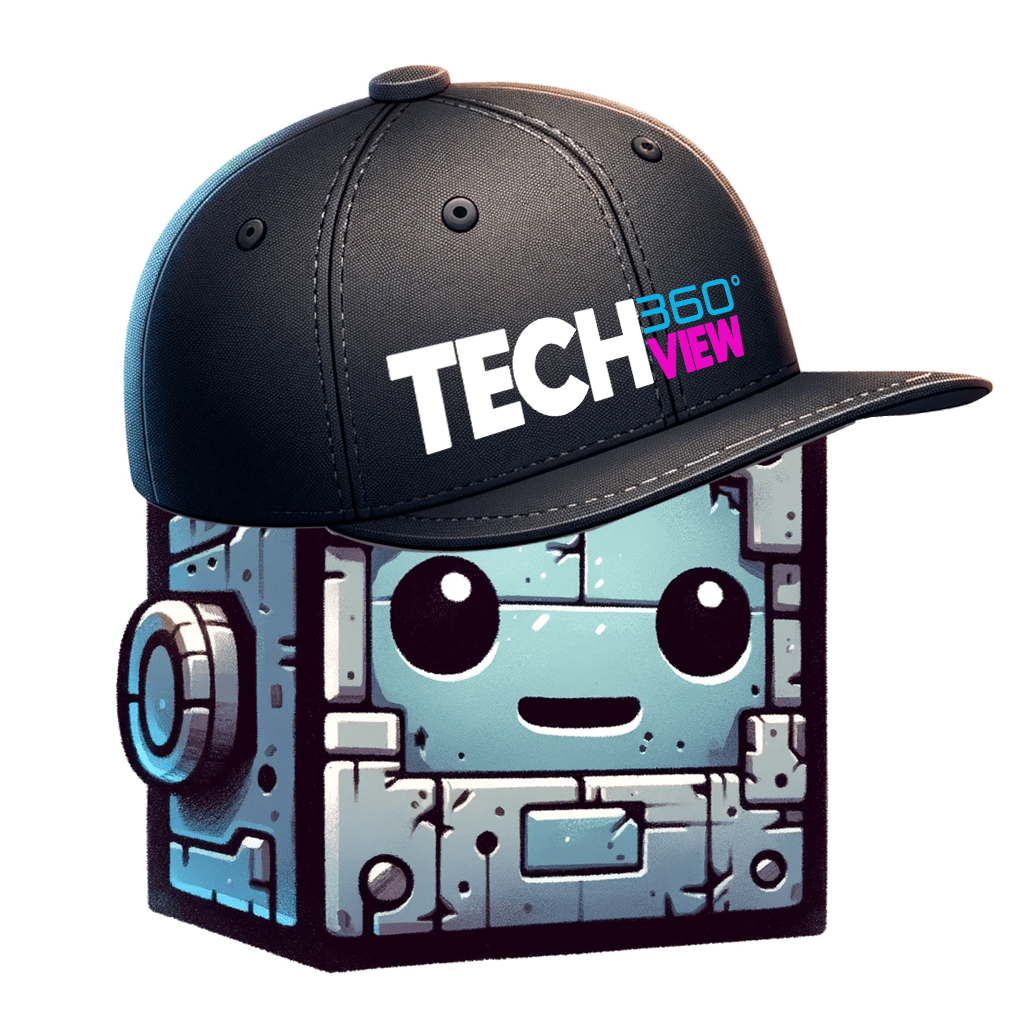Table of Contents
What is Ideogram AI?
Ideogram AI is an AI-powered image generation tool developed by Anthropic, an AI safety research lab. It allows users to generate unique anime-style images simply by entering text prompts.
The big feature of this AI generator is beyond it’s stunning imagery, it can create text in an image. Most image generator so far have struggled with this, usually outputting words with incorrect spelling or unknown alien characters.
This is hugely useful if you need a business logo created with an image and text or for a featured image for a post. It’s very useful. Oh and the best part, its absolutely free. Yes they have paid plans as well, but just using the free version will likely get you what you need. Times are good!
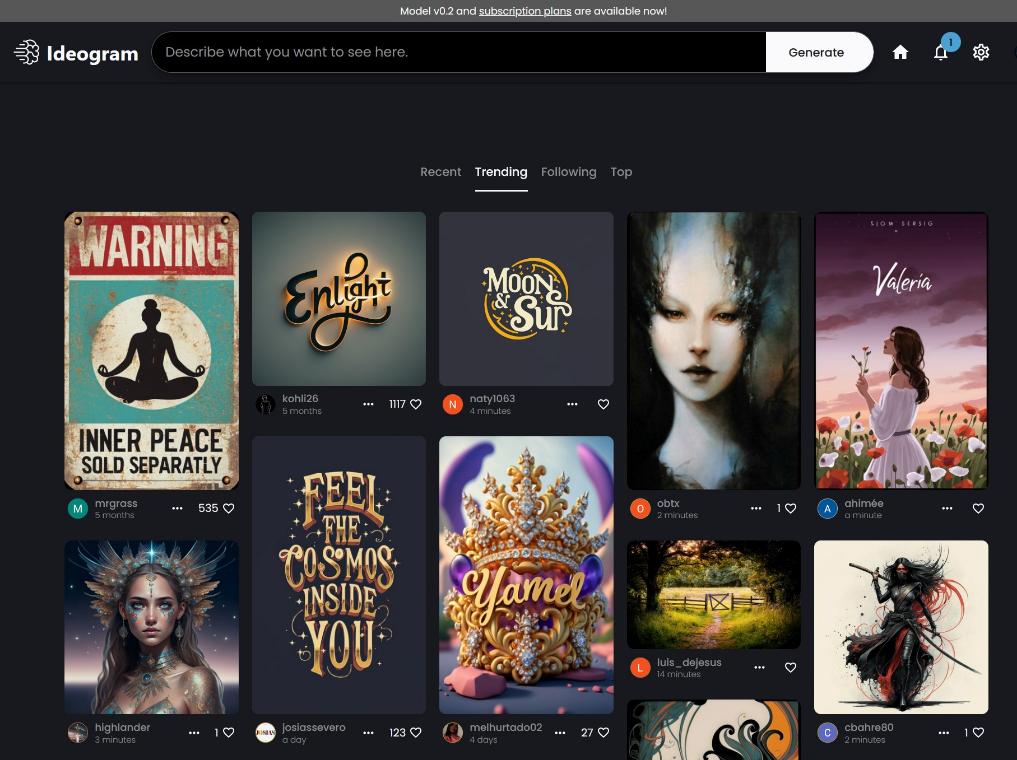
Visit IDEOGRAM AI here: https://ideogram.ai/t/trending
At its core, Ideogram AI converts text into images using artificial intelligence and generative adversarial networks (GANs). GANs are a type of deep learning algorithm that consists of two neural networks – a generator and a discriminator. The generator creates images from the text prompts while the discriminator determines if the generated image looks authentic or not. By pitting the two networks against each other, the GAN is able to iteratively improve the realism of the images produced.
The key advantage of Ideogram AI is that it allows anyone to easily create original AI art just by describing what they want to see. Whether it’s characters, landscapes, objects or abstract visuals, Ideogram’s AI algorithms can generate limitless image possibilities from text in seconds. Users can customize the images further by specifying details like mood, color schemes and art styles in their prompts.
With an intuitive web interface and a range of anime aesthetic styles to choose from, Ideogram AI makes AI-powered image generation accessible to all. It represents a major step forward in creative tools that leverage the potential of AI to unlock human imagination. The results are often whimsical, surreal and thought-provoking images that could not have been conceived of previously.
How Does Ideogram AI Work?
Ideogram AI harnesses the power of text-to-image AI to turn your words into stunning visual creations. But how does it actually work under the hood? Here’s a quick look at the key technology that makes this image generation magic possible:
Uses text-to-image AI models – At its core, Ideogram uses state-of-the-art text-to-image models like DALL-E 2 and Stable Diffusion. These models have been trained on massive datasets to understand the relationship between text and images.
Processes text prompts with natural language techniques – Before generating an image, Ideogram analyzes the text prompt using natural language processing methods like word embeddings to deeply understand the meaning and context.
Generates images with generative adversarial networks – The text prompt is fed into a generative adversarial network (GAN) containing a generator and discriminator model competing against each other to create realistic, unique images.
Continuously improved based on user feedback – Every time a user upvotes or downvotes a generated image, that data is fed back into Ideogram’s models to constantly enhance and refine the results.
So in a nutshell, Ideogram leverages the latest advancements in deep learning and natural language processing to make text-to-image generation seamless and intuitive for users, while continuously evolving its models based on real-world usage. The result is an AI-powered creativity tool that keeps getting smarter over time.
Getting Started with Ideogram AI
Getting started with Ideogram AI is quick and easy. Here are the steps to begin creating your own AI generated images:
Create a free account on the Ideogram website. You’ll just need to provide your email address to sign up.
Explore the prompt gallery for inspiration. The gallery contains example prompts and images across categories like landscapes, animals, food, technology and more. Browse through them to get ideas for your own prompts.
Enter your text prompt and select the image size and style. In the prompt field, describe the image you want to generate using details like subjects, mood, colors, composition etc. Then pick the size from options like 256×256, 512×512, 1024×1024. You can also choose the style – anime, pixel art, or line art.
Review and iterate on the generated images. Once you submit your prompt, Ideogram will generate a number of images. Pick your favorite, or try refining the prompt further to get new results. The more you use the tool, the better you’ll get at crafting prompts!
And that’s it – in just a few quick steps you can start producing amazing AI generated art using Ideogram. Don’t be afraid to experiment with different prompts and styles. The key is providing descriptive details in an open-ended way for the AI to interpret. Let your creativity run wild!
Crafting Effective Prompts
The key to generating great images with Ideogram AI lies in crafting descriptive yet open-ended prompts. The prompts serve as the instructions that the AI uses to generate the image, so putting thought into how you word them is important.
When creating a prompt, focus on including key details like mood, genre, subjects, colors, lighting, and setting. However, avoid being overly restrictive or precise. Leaving some ambiguity allows the AI art generator more creative freedom to interpret your words.
For instance, a prompt like “A small brown dog sitting in a field at sunrise” would likely generate a more predictable image than “A plucky little terrier gazing at the golden dawn.” The second prompt sets a mood and gives the AI more room for imagination.
Some elements that make prompts effective:
Mood and Themes – Words that convey the overall tone, like playful, somber, lighthearted.
Subjects – The main focus like a character, object or scene. Prioritize 1-2 key subjects.
Color Palette – General colors or combinations like muted tones, bright neon, sepia, etc.
Setting – Time period, location, architectural style. Keep it broad like medieval countryside.
Lighting – Time of day like twilight or directional light like softly lit from the left.
Adjectives – Descriptors for subjects and mood like towering, weathered, cheerful.
Style – References for aesthetics, like impressionist, art deco, anime, etc.
The AI will fill in the remaining details and make creative choices based on your descriptive prompt. Start with 2-3 sentences focused on the most important elements, and expand from there for more complex images. Keep prompts concise yet vivid.
Advanced Prompt Techniques
Ideogram AI allows you to craft prompts with incredible creativity and precision. Here are some advanced techniques to get even better results:
Use Descriptive Language
The more descriptive your language, the better Ideogram can generate what you envision. Use adjectives and vivid details. Specify textures, tones, lighting, and more.
For example:
A majestic snow-capped mountain towering above a glassy emerald lake at sunrise, dramatic shadows, highly detailed
Chain Prompts Together
You can chain multiple prompts together with commas or connect them with transitional phrases like “and”, “with”, “featuring”, etc.
For example:
An ornate robot butler, polished brass, standing in a futuristic art deco room, with glowing lights, intricate details
Adjust Prompt Structure
Put the most important aspects first. Open with styles, lighting, moods, etc. then add subjects and scenes. Or start more vague, then get more specific. Structuring prompts differently generates different results.
Limit by Style, Medium, etc
You can limit your prompt by specifying a style, medium, time period, palette, etc. This narrows the scope and controls the output.
For example:
A fashion model in 1950s style, black and white photograph
By mastering these advanced prompt techniques, you can gain much finer control over the AI image generation process. Take your creativity to the next level!
Use Cases for Ideogram AI
Ideogram AI opens up endless creative possibilities. Here are some of the most popular use cases that are transforming how people create visual content:
Social Media Post Images
Generate custom images for your social media posts in seconds. Simply describe the message or mood you want to convey and Ideogram AI will create stunning visuals, perfectly sized and optimized for each platform. Give your profile an artistic flair while saving time designing posts.
Logo Designs
Bring your logo ideas to life with ease. Provide a text description of your brand identity, color scheme, and any visual elements. Ideogram AI renders professional logo designs faster than traditional graphic design. Tweak prompts until you achieve the perfect logo.
Concept Art
Ideogram AI unleashes imagination for concept art and illustrations. Describe characters, scenes, worlds, creatures – anything you envision. The AI art has an anime/comic style ideal for games, films, books, and more. Quickly iterate until you finalize concepts.
Book and Album Covers
Conjure up book and album covers that capture the essence of your work. Give the title, genre/mood, author name, and other keywords. Adjust prompts to get cover art that resonates with your vision.
Presentation Visuals
Add punch to presentations with AI-generated slides. Turn concepts into stylized visuals with a few words. Diagrams, graphs, illustrations – Ideogram AI can create them from your description. Make your deck visually engaging in a fraction of the time.
The possibilities are endless with Ideogram AI. Let your imagination run wild!
Tips for Better Results with Ideogram AI
When using Ideogram AI, each image is generated based on the text prompt you provide. So the quality and style of the end result depends on the prompt. Here are some tips for getting better results with your prompts:
Be specific but imaginative – The more details you include the better, but leave some room for interpretation too. For example “A still life painting in the impressionist style of a vase of sunflowers on a table by a window overlooking a green garden”
Iterate on prompts – Don’t be afraid to retry a prompt with small tweaks until you get a satisfying result. Change the style, perspective, lighting, colors, etc.
Try different styles – Experiment with the wide range of art styles that Ideogram offers like pencil sketch, oil painting, pixel art, anime, graffiti and more. The same prompt can produce very different results.
Use creative descriptions – Have fun with vivid, sensory details and metaphors. Describing a “menacing dragon with scales like rubies and eyes glowing like hot coals” will produce a very different dragon than just saying “red dragon”.
Tweaking your prompts and trying variations is key to generating your ideal image with this AI tool. Don’t get discouraged if your first few attempts don’t work, keep playing around with descriptive language and new styles. With the right prompts, you can bring your wildest imaginations to life!
Image Styles and Options
Ideogram AI offers a diverse range of art styles to choose from when generating images. Users can select from options like natural, detailed, sketch, chibi, anime, and vibrant to get different visual styles.
In addition to art style, you can also specify the size of the generated image. Options range from 256×256 pixels up to 1024×1024 pixels, so you can get small profile pictures or large wall art.
One of the most useful features of Ideogram AI is the ability to select and replace elements of a generated image. Don’t like part of your creation? Simply select the area you want to change and enter new prompt text for that section only. This allows for an iterative process to refine an image until it’s just right.
With all the style and size options plus the unique element selection tool, you have tons of control over the final look of your AI art. Experiment with different combinations and prompt tweaks to unlock the full creative potential of Ideogram AI. The possibilities are endless!
Ideogram AI Community
Ideogram AI has an active community of users on Discord where people share their prompt ideas, showcase their latest AI art creations, and provide feedback to others. The Discord server is a great place to get inspiration for your own prompts and creations.
You’ll find channels dedicated to different themes and styles of art, from landscapes and portraits to abstract and fantasy art. Users frequently post their prompt text along with the resulting imagery. This gives you lots of examples to reference as you’re learning how to craft effective prompts.
The Discord community also allows you to get feedback on your own prompts and creations. People are usually very supportive and provide suggestions on how you can improve your prompts to get better results from the AI. Don’t be afraid to ask questions if you’re struggling with a certain style or effect.
Overall, the Ideogram AI Discord server provides a fun, collaborative environment for exploring the creative potential of AI art. Surrounding yourself with other passionate users will likely spark new ideas and prompt combinations you wouldn’t have thought of on your own. If you’re looking for inspiration to create your own unique images, the Ideogram AI community is a great place to start.
The Future of AI Art
The capabilities of AI art generators like Ideogram AI are rapidly improving. With each iteration, the quality and realism of AI-generated images increases significantly. Experts predict capabilities will continue to advance at a remarkable pace in the coming years.
These powerful generative AI tools are also democratizing art and creativity. Anyone with access to an AI art platform can create unique images by simply typing text prompts. This opens new creative avenues for people lacking traditional art skills. Users worldwide are already producing AI art for social media, products, logos, book covers, and more.
AI art represents an exciting new form of creative expression. The technology empowers unlimited experimentation with visuals, styles, and content. Artists are combining AI art with traditional mediums in innovative ways. There are also opportunities for collaborative art by having multiple people contribute to an evolving prompt.
However, the rise of AI art does raise some ethical implications. There are concerns about copyright and proper attribution when AI models are trained on existing artwork. The environmental impact of running complex generative models is another issue receiving attention. There is also debate around AI art accurately representing diverse identities and perspectives.
Responsible development and use of AI art technology, along with fair policies, will be important to maximize the benefits and minimize the risks. If cultivated properly, AI promises to augment human creativity in amazing new ways. The future looks bright for AI tools like Ideogram AI to enhance art and imagination.